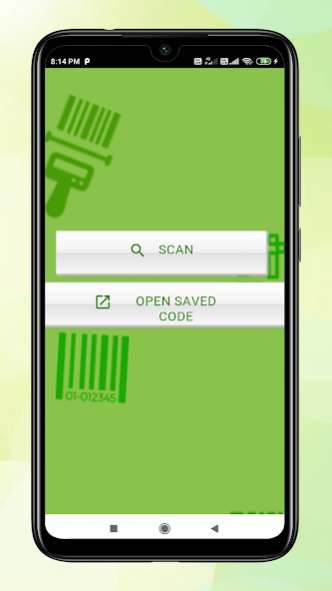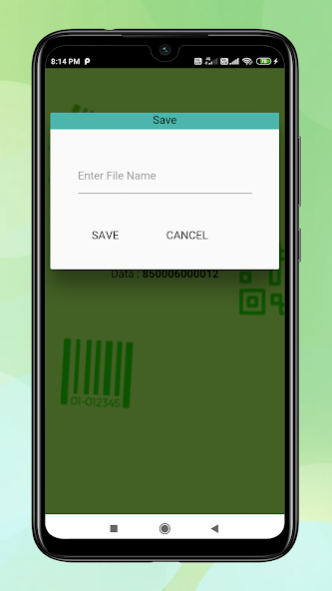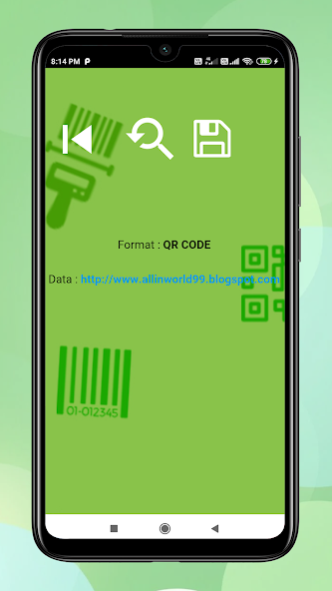Simple Barcode Scanner 1.5
Free Version
Publisher Description
Simple Barcode Scanner
We have designed this application for reading the barcode and saving the full details to the mobile permanently. You can view the data details later. You can easily read the barcode continuously without pressing the back button.
The main difference from other barcode scanners is that the barcode scanner detection camera is always displayed on the screen. Just press the scan button and the barcode is already scanned.
With a single click, your device becomes a convenient barcode scanner and scanning editor. The scanner is displayed on the screen, the biggest advantage of this type of simple barcode scanner is speed, you do not need to waste your time enabling the camera. This simple barcode scanner is free and there are no ads in the application. For each barcode, you can create a matching product record indicating its name, price, and any other data, including product image. Each time you will scan this barcode, saved data will be displayed
Just bring the camera to the barcode, and the application will focus automatically. We show you more than just numbers- Company details, contacts, descriptions. We check online stores for you and show the items you may scan and their related deals.
We have added the best price feature (an internet connection is required). Check Amazon, eBay, Walmart, and many others' prices immediately!. The result obtained and the number in the barcode that appeared can be immediately copied to the clipboard and shared!
Features:
- Zoom In and zoom out for QR code scanning on TV or on Bus.
-Easy-to-use scanner
-Barcode and text search
-The URL can be opened via a web browser.
- Company details: address, contacts, websites, info
- Online suggestions for the scanned item
- Related deals
- QR codes and Flashlight are supported for low-light environments.
- Share barcode and QR code in any way you like
- History of your scanned codes.
About Simple Barcode Scanner
Simple Barcode Scanner is a free app for Android published in the Personal Interest list of apps, part of Home & Hobby.
The company that develops Simple Barcode Scanner is Code Play. The latest version released by its developer is 1.5.
To install Simple Barcode Scanner on your Android device, just click the green Continue To App button above to start the installation process. The app is listed on our website since 2023-09-19 and was downloaded 3 times. We have already checked if the download link is safe, however for your own protection we recommend that you scan the downloaded app with your antivirus. Your antivirus may detect the Simple Barcode Scanner as malware as malware if the download link to com.Simple.Barcode.Scanner is broken.
How to install Simple Barcode Scanner on your Android device:
- Click on the Continue To App button on our website. This will redirect you to Google Play.
- Once the Simple Barcode Scanner is shown in the Google Play listing of your Android device, you can start its download and installation. Tap on the Install button located below the search bar and to the right of the app icon.
- A pop-up window with the permissions required by Simple Barcode Scanner will be shown. Click on Accept to continue the process.
- Simple Barcode Scanner will be downloaded onto your device, displaying a progress. Once the download completes, the installation will start and you'll get a notification after the installation is finished.